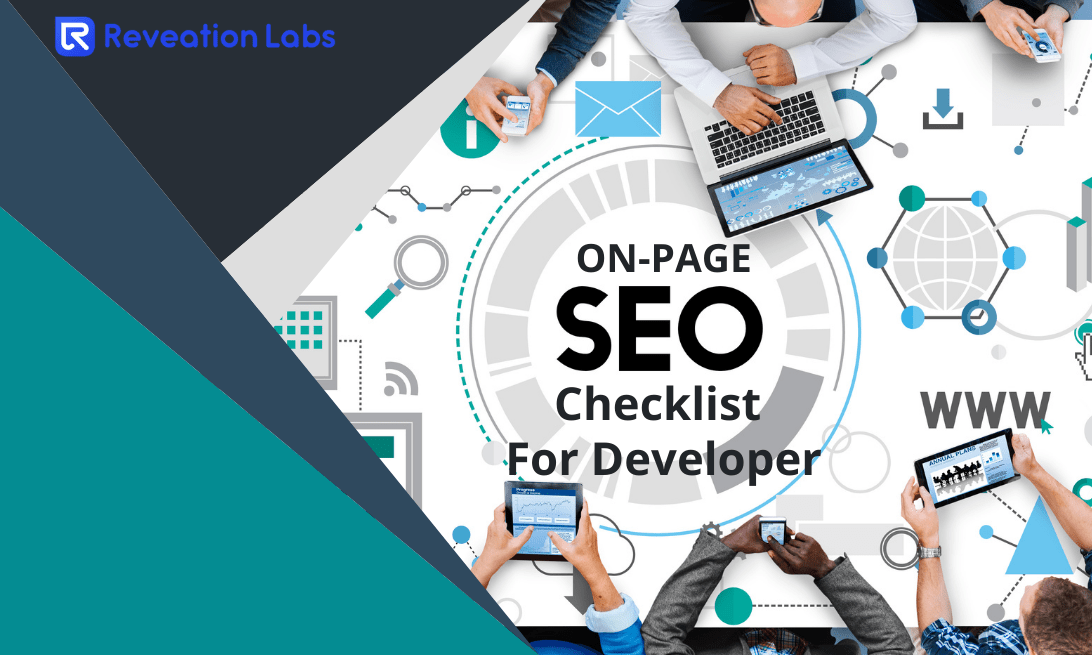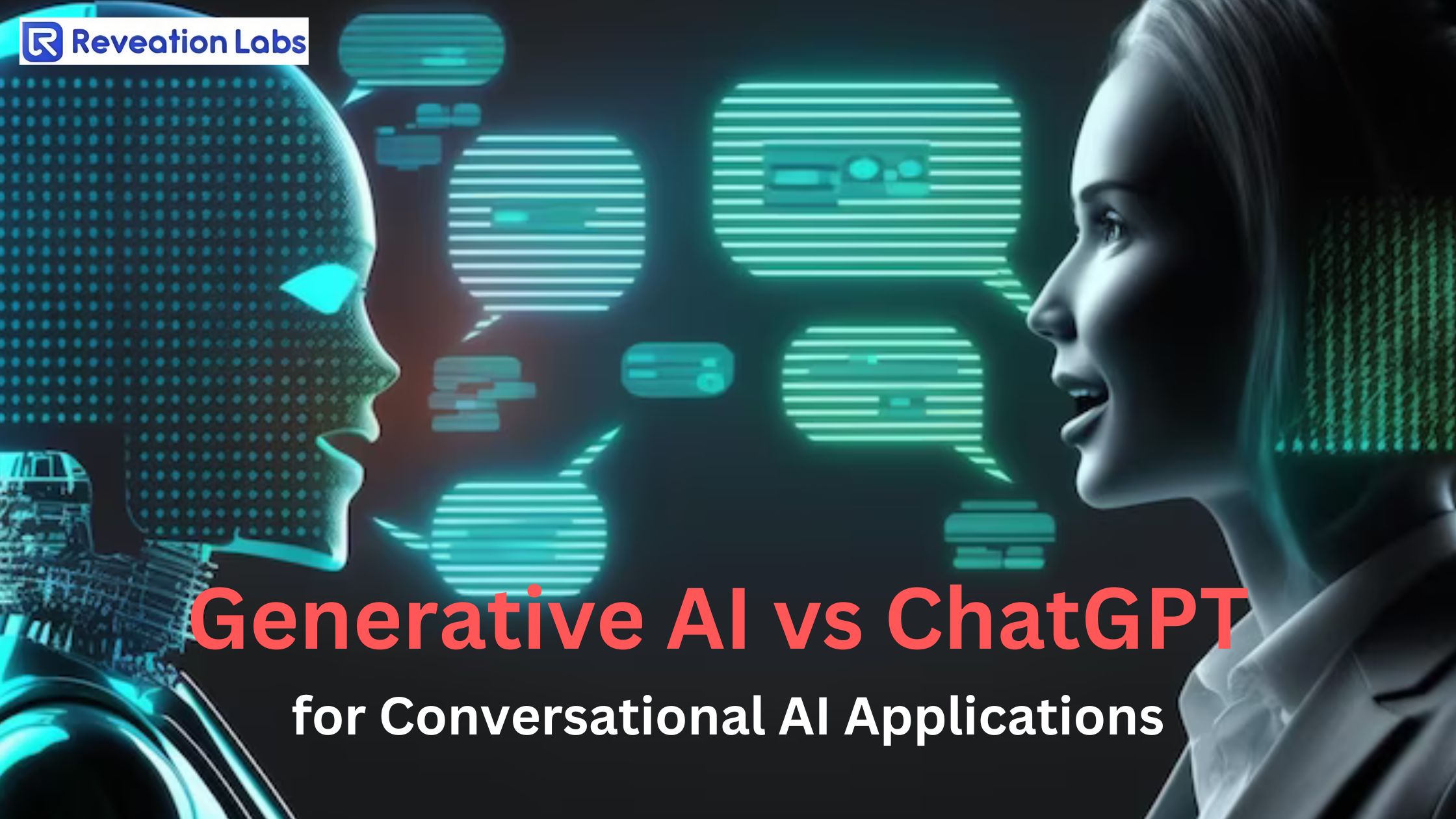Consider the given on-page SEO points when you start a new website. This will help in optimizing your website and will also boost your website rank on the search engine result page.
SEO friendly URLs -
It should be simple, short, easy to read, and include keywords that describe the content on a web page
Limit the categories in URLs.
Use hyphens “-” rather than underscore “_” to separate words in url.
Use HTTPS protocol.
Url should be relevant to the page
Use lowercase letters
Example:
The following is good example of URL structure:
https://www.reveation.io/services/blockchain-development/
The following is bad example of URL structure :
http:/ /www.example.com/title143rd?id_wca=470&clcp27sa
Meta Tags -
Title - Make sure your all pages have different title tags. Ideal title tags have 50-60 characters in length.
Meta Description - Make sure your all pages have a unique meta description. Ideal length of meta description is 160 characters in length.
Keywords - Add the keywords tags and include the page relevant keywords in it.
Open Graph –
It represents the content of a page like url, title, meta description, and image. It gives rich previews to your page when shared across social media platforms.
The og:title and og:description must be the same as the page title and description.
Add current banner image path in og:image and twitter:image
Similarly, add the twitter card in the same manner.
Heading tag -
H1 tag - Use only one H1 tag in every page. Do not use more than one H1 tag on the same page. It denotes the most important text, such as the main theme or title of a content.
Use H2 and H3 tags if there are multiple sections or additional sub-headings.
Follow the hierarchical structure. If you have used three H3 tags, then they should be included in the H2 tag first.
Finally, H4, H5, and H6 tags may be used to provide further structure within those subsections.
Use Optimized Images
Alt text - Use the relevant, accurate, and keywords specific “alt” text in images. This helps search engine crawlers index your website more effectively and improves the user experience.
File name - Also, the image file name should be correct, short, and subject to your image representation. Do not use a name like IMG_sd4589.png. Use the same relevant name as your alt text in the image. It can also help to ensure that your image appears on the image search results page.
Add descriptive captions, if necessary.
Compressing your images for faster page load speed. It helps your web pages load faster, which provides a better user experience and also helps to boost website ranking. You can use the compress tools like Compress JPEG or Squoosh
Use either the Free or Original image. Beware of copyright.
Use high-quality images.
Use responsive images by using CSS. Make responsive images for mobile, and other devices.
Never use GIFs for large product images.
Add robots.txt -
Add robots.txt file to each website.
It always must be placed in a website’s main directory or top-level directory.
The file name should be case-sensitive. The name must be “robots.txt”.
Add sitemap.xml -
It is a file that lists all URLs of your website. It helps search engines to crawl the website and index your web pages.
Add sitemap.xml file in the root directory of the website. Eg:
Remove the old urls from the sitemap.
Do not add ‘noindex’ urls in the sitemap.
You should use dynamic sitemaps if you have a large website.
Structured data markup -
Add Schema markup to your webpage. It helps search engines understand the content and context of your webpage.
Status codes -
Check URL redirection from old to new URLs, if the site is being redesigned or migrated.
It is best practice to use 301 redirects (moved permanently) instead of 302 (moved temporarily).
Make sure the unidentified urls are reporting a 404 status code.
Robots Meta tag –
robot meta tag with content="noindex" attribute tells search engines not to index a given page.
Eg: < meta name="robots" content="noindex" />
Following cases in which set noindex :
Closed and incomplete pages with small amounts of content and no intention of appearing in SERPs.
Close pages that unreasonably waste crawl budget.
Set Nofollow Attributes –
it instructs search engine’s bots not to follow the link, when you do not want to pass link juice to the linked website.
Eg: <a href=”http:/ /www.website.com/” rel=”nofollow”>Link Text</a>
Duplicate content check-
Canonical Check - Use `rel="canonical"` to address duplicate content issues.
http & https - If a site uses SSL (secure https URLs) then be sure to redirect the standard http, or vice versa.
www. & non-www. - If a site is hosted on www. URLs then be sure to redirect non-www. URLs, or vice versa.
Analytics Code Integrate the Google Tag Manager code in the website for tracking the user traffic. Add Google Analytics 4 / Universal analytics, if the GTM is not enabled.
Hreflang Tag - Use the hreflang tag, if you have multiple versions of the same website in different languages and you want geo-targeting.
For example:
< link rel="alternate" hreflang="en-US" href="https:/ /www.example.com/us">
< link rel="alternate" hreflang="fr-fr" href="https:/ /www.example.com/fr">
Canonical tag - The Canonical tag avoids confusion over duplicate content in multiple URLs of a website. It tells search engines that it is a master copy of the website.
For example: < link rel="canonical" href="https:/ /www.example.com/">
404 page - Create a custom 404 page and make sure this page uses the same look and feel as the rest of your site. Also add a return link to your site's home page.
Building Internal Links :
Internal page linking with anchor text.
When linking to another page on the same site from within the content, select good anchor text (keywords) to use in the actual link and do this often. For example: “We offer a wide range of web design services,” rather than “Click here for our services.”
Do not add the same link in more than one place on a webpage.
It is best to add 3-4 internal linking to the page.
Additional considerations:
Checks broken links in all pages of the website.
Check, identify, and remove the unused javascript, css, and other files. It increases the loading time, so remove them. Also have minimized the large files.
Make sure your website design is accessible in all browsers. It should be responsive and make it compatible with all devices.
Your website should be mobile-friendly. Google gives priority to mobile-responsive sites to rank on its SERP.