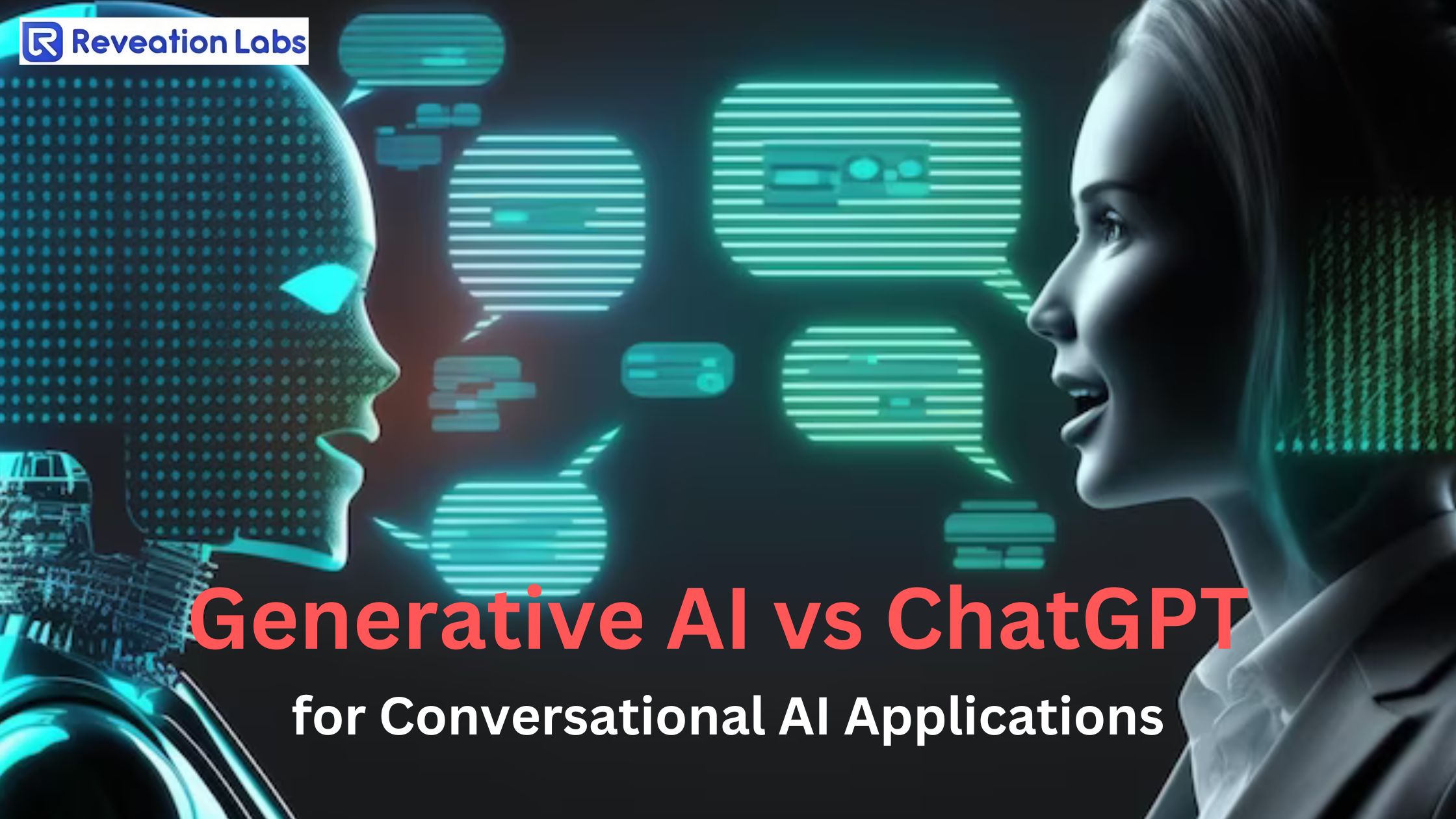Jhansi Pothuru
Fri Sep 08 2023


In today's fast-paced digital landscape, content management is a critical aspect of any successful website or application. A reliable content management system (CMS) streamlines the process of creating, editing, and publishing content, making it an indispensable tool for content-driven websites and applications.
Among the various CMS options available, Netlify CMS stands out as a powerful and user-friendly choice. In this blog post, we'll explore the features, benefits, and use cases of Netlify CMS, and why it's a compelling choice for your next project.
What is Netlify CMS?
Netlify CMS is an open-source content management system that seamlessly integrates with the Netlify hosting and serverless platform. It is designed to simplify the content management process for developers and content creators alike, offering an intuitive and customizable interface for managing content. One of its standout features is its Git-based workflow, which enables version control and collaboration, making it an excellent choice for teams working on web projects.
Key Features of Netlify CMS
1. Git Integration
Netlify CMS leverages the power of Git for content management. This means all content changes are tracked and versioned, allowing for easy collaboration and rollbacks. Developers can work in their preferred code editor, while content editors can use the user-friendly CMS interface.
2. Markdown Support
Content in Netlify CMS is typically written in Markdown,s a lightweight markup language. This approach simplifies content creation and ensures consistent formatting. Markdown is easy to learn, making it accessible for non-technical team members.
3. Customizable
Netlify CMS is highly customizable to fit your project's specific needs. You can define content types, create custom widgets, and modify the appearance of the CMS to match your branding. This adaptability makes it appropriate for a different array of applications.
4. Media Management
Managing images and other media assets is effortless with Netlify CMS. You can upload, organize, and insert media directly into your content, simplifying the process for content creators.
5. User Authentication
Netlify CMS provides user authentication and role-based access control. You can define different roles for team members, ensuring that each user has the appropriate permissions for their tasks.
Also Read: Strapi vs Sanity: Choosing the Right Headless CMS for Your Project
Benefits of Netlify CMS
1. Simplified Workflow
Netlify CMS streamlines the content creation and publishing process, reducing the complexity often associated with content management. Content editors can focus on creating content, while developers can concentrate on building and optimizing the website or application.
2. Version Control
With Git integration, you can track changes, collaborate with team members, and easily revert to previous versions of content if needed. This level of version control is crucial for maintaining the integrity of your content.
3. Developer-Friendly
Developers appreciate the ease of integrating Netlify CMS into their projects. It's built with modern web technologies and can be extended or customized to match the project's requirements.
4. Scalability
Whether you're managing a simple blog or a complex e-commerce website, Netlify CMS can scale with your needs. Its versatility makes it suitable for various use cases, from personal blogs to large corporate websites.
5. Seamless Integration
Netlify CMS seamlessly integrates with the Netlify platform, which offers hosting, serverless functions, and continuous deployment. This integration simplifies the deployment process and ensures your website is always up to date.
Use Cases for Netlify CMS
How to Start with Netlify CMS?
To get started with Netlify CMS, you'll need a basic understanding of Git and familiarity with web development. Here are the general steps to set up Netlify CMS:
1. Create a Netlify Account: Sign up for a Netlify account if you don't already have one. Netlify offers a free tier with generous usage limits.
2. Set Up a Git Repository: Create a Git repository for your project if you haven't already. You can use platforms like GitHub, Bitbucket or GitLab.
3. Install Netlify CMS: Install and configure Netlify CMS for your project. You'll need to define your content types and configure the CMS to connect to your Git repository.
4. Authentication: Set up authentication and access control for your team members.
5. Customize: Customize the CMS interface and content types to match your project's requirements.
6. Deploy: Deploy your project to Netlify. This can be as simple as connecting your Git repository to Netlify, which will automatically build and deploy your website whenever changes are pushed to the repository.
Conclusion
Netlify CMS is a powerful, user-friendly content management system that can simplify your content workflow and improve collaboration between developers and content creators. Its integration with Git, customizable nature, and seamless deployment with Netlify hosting make it a compelling choice for a wide range of web projects.
Whether you're running a blog, an e-commerce site, or a corporate website, Netlify CMS has the tools to help you manage your content efficiently. Start exploring its features and see how it can elevate your content management experience.
Why Reveation Labs
We are a team that is technically proficient and simultaneously caring for your business. Our ideology is to provide the latest technologies that suit your business well.
Let’s discuss your requirements!
Give your business the next-gen technology it deserves. Be a part of our family of successful enterprises that work on high-end software solutions.
Experts
In all the latest technologies and developments.
Creative
To innovate the best solutions and pick the right technology for you.
Ethical
To always put you first & respect your business values and procedures.
Dedicated
To meet the deadlines and help you until the very end and beyond.
Approachable
For all your business needs and queries at any point of time.
Transparent
In our ways of working.