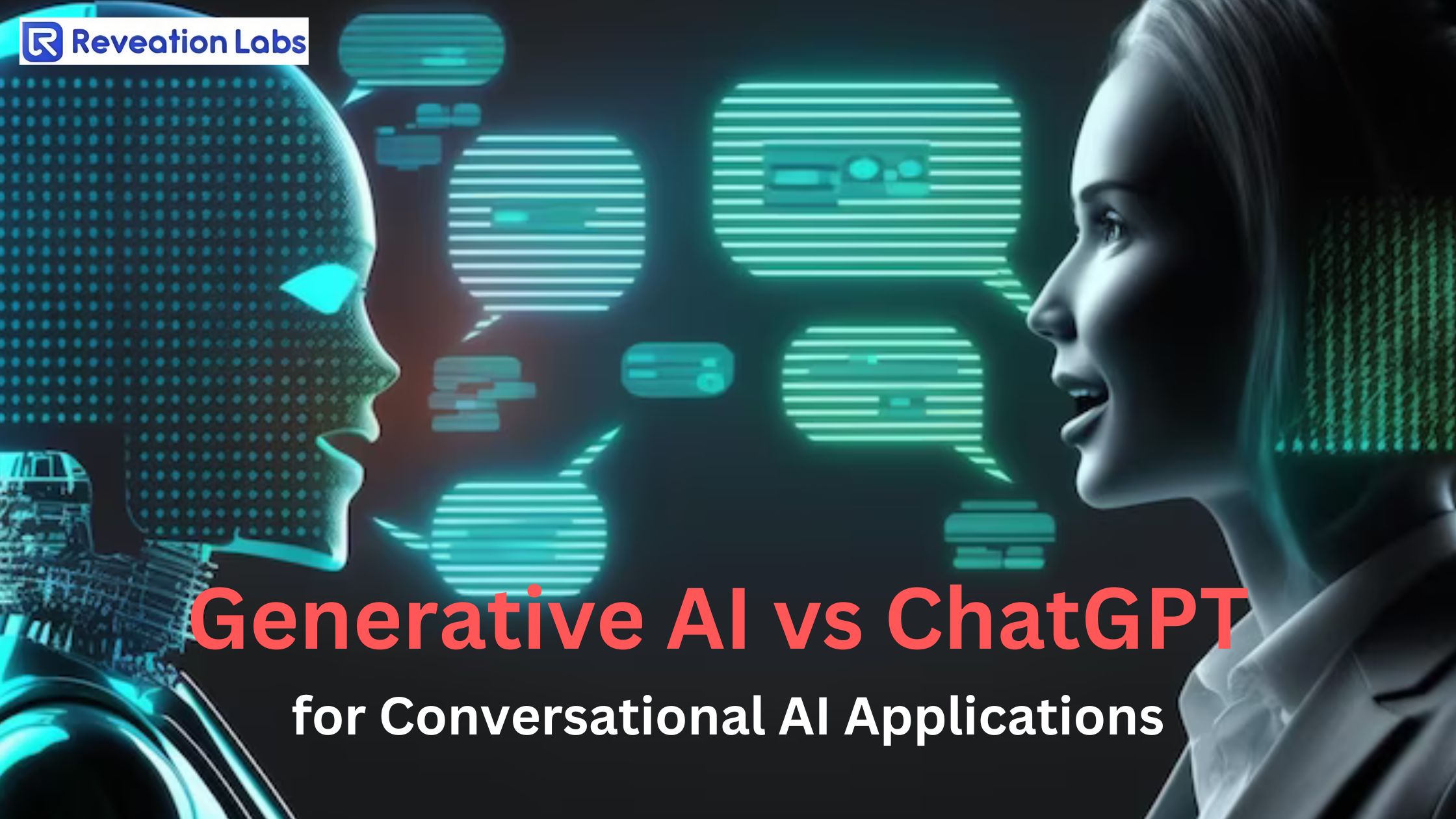Jhansi Pothuru
Fri Dec 15 2023


Do you find yourself exhausted from investing countless hours manually inputting data and executing repetitive actions in Excel? Look no further!
With the powerful combination of ChatGPT and Excel integration, you can now boost your productivity and streamline your workflow like never before.
Imagine having an AI-powered virtual assistant that can effortlessly navigate through your Excel spreadsheets and perform complex calculations, data analysis, and even automate data entry tasks for you. The integration of ChatGPT with Excel empowers you to interact with your data conversationally, making it more intuitive and enjoyable.
Whether you're a data analyst, finance professional, or simply someone who works with spreadsheets regularly, this integration will revolutionize the way you work. Say goodbye to endless hours of manual labor and hello to increased efficiency and accuracy.
In this article, we will explore the benefits of using ChatGPT and Excel integration in your workflow. From automating repetitive tasks to gaining insights from your data, we'll show you how this powerful combination can supercharge your productivity.
Also Read: How ChatGPT Developers Can Transform Your Business?
Contents Covered in this Blog
Benefits of using ChatGPT and Excel Integration for productivity
How ChatGPT and Excel Integration work together
Use cases for ChatGPT and Excel Integration in different industries
Step-by-step guide on setting up ChatGPT and Excel Integration
Tips and tricks for maximizing productivity with ChatGPT and Excel Integration
Common challenges and solutions when using ChatGPT and Excel Integration
Alternatives to ChatGPT and Excel Integration for productivity
Conclusion and final thoughts
Benefits of using ChatGPT and Excel Integration for productivity
The integration of ChatGPT and Excel offers numerous benefits for boosting productivity in your workflow. Let's explore some of the key advantages:
1. Time-saving automation: By using ChatGPT and Excel integration, you can automate repetitive tasks, such as data entry, formula calculations, and formatting. This frees up your time to focus on more important aspects of your work, allowing you to be more productive and efficient.
2. Conversational data exploration: With ChatGPT, you can conversationally interact with your Excel data. Instead of manually searching for specific information or performing complex calculations, you can simply ask ChatGPT for the data you need, and it will provide you with instant answers. This makes data exploration and analysis more intuitive and enjoyable
3. Improved accuracy: Manual data entry and calculations are prone to errors. By integrating ChatGPT with Excel, you can minimize human errors and ensure greater accuracy in your work. ChatGPT can perform calculations and data manipulations with precision, reducing the risk of mistakes and saving you from the headache of correcting errors later.
4. Enhanced collaboration: With ChatGPT and Excel integration, you can collaborate with colleagues or team members more effectively. You can share your ChatGPT commands and insights with others, making it easier to work together on projects and streamline your workflow.
This cultivates an atmosphere that promotes increased productivity and collaboration in the workplace.
These are just some of the benefits you can experience by incorporating ChatGPT and Excel integration into your workflow. Now, let's take a closer look at how ChatGPT and Excel work together.
Must read: ChatGPT Email Integration: A Guide to Boost Your Productivity
How ChatGPT and Excel Integration work together
ChatGPT and Excel integration seamlessly combines the power of AI-driven natural language processing with the flexibility of Excel's functionalities. Here's an overview of how these two tools work together to enhance your productivity:
1. Natural language commands: With ChatGPT, you can interact with your Excel spreadsheets using natural language commands. Instead of navigating through menus or memorizing complex formulas, you can simply ask ChatGPT to perform specific actions or retrieve specific information from your Excel data.
2. Data analysis and calculations: ChatGPT can perform advanced data analysis and calculations within Excel. By using conversational language, you can ask ChatGPT to analyze your data, generate charts or graphs, and perform complex calculations. This eliminates the need for manual calculations and speeds up your data analysis process.
3. Data entry automation: ChatGPT can automate data entry tasks in Excel. Instead of manually copying and pasting data from one sheet to another, you can instruct ChatGPT to do it for you. This saves you time and reduces the chances of errors that can occur during manual data entry.
4. Data visualization: ChatGPT can generate visualizations of your data directly within Excel. By requesting specific charts or graphs, you can quickly visualize patterns, trends, and insights from your data. This makes it easier to communicate your findings and make data-driven decisions.
By combining the natural language capabilities of ChatGPT with the flexibility and power of Excel, you can streamline your workflow and accomplish tasks more efficiently. Now, let's dive into some specific use cases for ChatGPT and Excel integration in different industries.
Use cases for ChatGPT and Excel Integration in different industries
The integration of ChatGPT and Excel opens up a world of possibilities across various industries. Here are some use cases that demonstrate how this powerful combination can enhance productivity in different professional settings:
1. Finance: Financial professionals can leverage ChatGPT and Excel integration to automate financial modeling, perform real-time market analysis, and generate reports. ChatGPT can retrieve stock prices, calculate portfolio performance, and even provide insights on investment strategies, saving valuable time and improving decision-making.
2. Data analysis: Data analysts can utilize ChatGPT and Excel integration to streamline their data processing and analysis workflows. ChatGPT can help automate data cleaning, perform statistical analysis, and visualize data trends. This enables analysts to focus on interpreting the results and deriving meaningful insights from the data.
3. Sales and marketing: ChatGPT and Excel integration can benefit sales and marketing professionals by automating lead management, analyzing customer data, and generating sales reports. ChatGPT can provide real-time updates on sales performance, identify potential leads, and assist in creating targeted marketing campaigns.
4. Human resources: HR professionals can use ChatGPT and Excel integration to automate employee data management, streamline recruitment processes, and generate HR reports. ChatGPT can assist in tracking employee performance, analyzing workforce demographics, and answering HR-related questions from employees.
These are just a few examples of how ChatGPT and Excel integration can be applied in different industries. The versatility of this combination makes it a valuable tool for professionals across various domains. Now, let's explore how you can set up ChatGPT and Excel integration in your workflow.
Step-by-step guide on setting up ChatGPT and Excel Integration
Setting up ChatGPT and Excel integration requires a few simple steps. Follow this step-by-step guide to get started:
1. Install the ChatGPT plugin: First, you'll need to install the ChatGPT plugin for Excel. This plugin acts as a bridge between ChatGPT and Excel, enabling seamless communication between the two tools. You can download the plugin from the official ChatGPT website.
2. Connect ChatGPT to Excel: Once the plugin is installed, open Excel and navigate to the ChatGPT tab. Click on the "Connect" button to establish a connection between ChatGPT and Excel. This will enable ChatGPT to access your Excel data and perform actions within the spreadsheet.
3. Train ChatGPT: Before you can start interacting with your data, you'll need to train ChatGPT on your specific Excel workbook. This involves providing ChatGPT with access to your data and teaching it the structure of your spreadsheet. Follow the on-screen instructions to train ChatGPT on your Excel workbook.
4. Start interacting with your data: Once ChatGPT is trained, you can start interacting with your Excel data using natural language commands. Simply type or speak your commands in the ChatGPT interface, and it will execute the requested actions within Excel. Experiment with different commands to explore the full potential of ChatGPT and Excel integration.
By following these steps, you can easily set up ChatGPT and Excel integration in your workflow. Now, let's discover some tips and tricks for maximizing productivity with this powerful combination.
Tips and tricks for maximizing productivity with ChatGPT and Excel Integration
To make the most out of ChatGPT and Excel integration, consider implementing the following tips and tricks:
1. Use shortcuts: Familiarize yourself with the various shortcuts available in ChatGPT and Excel. This will help you navigate through your data and perform actions more quickly. Keyboard shortcuts can significantly speed up your workflow and boost productivity.
2. Utilize templates: Create templates for frequently used tasks or reports in Excel. This allows you to automate repetitive processes and save time. ChatGPT can then utilize these templates to generate reports or perform calculations based on specific inputs.
3. Experiment with advanced commands: ChatGPT offers a range of advanced commands and functionalities. Take some time to explore these features and experiment with different commands. This will expand your capabilities and allow you to accomplish more complex tasks within Excel.
4. Regularly update your ChatGPT model: ChatGPT models are continuously improving, so make sure to update your model regularly. This ensures you have access to the latest features and enhancements, improving the overall performance and accuracy of ChatGPT.
5. Backup your data: As with any digital tool, it's essential to regularly backup your Excel data. This safeguards your work against any potential technical issues or data loss. Implement a backup strategy that suits your needs and ensures the security of your data.
By implementing these tips and tricks, you can maximize your productivity and efficiency when using ChatGPT and Excel integration. However, it's important to be aware of potential challenges and their solutions
Suggested: ChatGPT Integration with Salesforce: Benefits and Use Cases
Common challenges and solutions when using ChatGPT and Excel Integration
While ChatGPT and Excel integration offers numerous benefits, there may be some challenges along the way. Here are a few common challenges and their solutions:
1. Complex commands: Sometimes, executing complex commands in ChatGPT might require a specific syntax or structure. If you're struggling with a particular command, refer to the ChatGPT documentation or community forums for assistance. Additionally, experimenting with different phrasings or breaking down the command into simpler steps can help overcome this challenge.
2. Data format inconsistencies: Inconsistent data formats within your Excel spreadsheet can lead to errors or unexpected results. Ensure that your data is properly formatted and standardized to avoid any issues. You can use Excel's data validation and formatting features to enforce consistency.
3. Privacy and security concerns: When working with sensitive or confidential data, ensure that you take appropriate measures to protect privacy and maintain data security. Use encrypted connections, implement access controls, and follow best practices for data handling and storage.
4. Training time and resources: Training ChatGPT on large Excel workbooks or complex datasets can be time-consuming. To optimize training time, consider selecting specific ranges or subsets of your data for training. This allows ChatGPT to focus on the most relevant information and speeds up the training process.
By being aware of these challenges and implementing the suggested solutions, you can overcome any obstacles and fully leverage the power of ChatGPT and Excel integration. Now, let's explore some alternative tools that can similarly enhance productivity.
Alternatives to ChatGPT and Excel Integration for productivity
While ChatGPT and Excel integration is a powerful solution for boosting productivity, there are alternative tools that can accomplish similar tasks. Here are a few alternatives to consider:
1. Google Sheets and Google Assistant: Google Sheets, coupled with Google Assistant, offers a similar integration that allows you to interact with your data using natural language commands. This combination provides a cloud-based solution with seamless collaboration capabilities.
2. Python and pandas: For more advanced data analysis and automation, Python combined with the pandas library offers a flexible and powerful alternative. With Python, you can utilize a wide range of data processing and analysis tools, making it suitable for complex data workflows.
3. Microsoft Power Automate: Microsoft Power Automate is a powerful automation tool that can streamline your workflow across various applications, including Excel. It allows you to create custom workflows and automate repetitive tasks, reducing manual effort and increasing efficiency.
These alternatives offer similar functionalities to ChatGPT and Excel integration, but with different features and capabilities. Explore these options to find the solution that best suits your specific needs and preferences.
Conclusion and final thoughts
In conclusion, the integration of ChatGPT and Excel offers a game-changing solution for boosting productivity and streamlining workflows. The benefits of using this powerful combination are vast, from time-saving automation and conversational data exploration to improved accuracy and enhanced collaboration.
By following the step-by-step guide provided, you can easily set up ChatGPT and Excel integration in your own workflow. Remember to utilize the tips and tricks outlined to maximize your productivity and overcome any challenges you may encounter along the way.
While ChatGPT and Excel integration is a highly effective solution, it's important to explore alternative tools and solutions to find the one that best fits your specific needs. Consider the case studies presented to gain insights into real-world applications and success stories.
With ChatGPT and Excel integration, you have the power to revolutionize your workflow, unleash the true potential of your data, and achieve remarkable productivity improvements. Embrace this powerful combination and take your productivity to new heights.
Why Reveation Labs
We are a team that is technically proficient and simultaneously caring for your business. Our ideology is to provide the latest technologies that suit your business well.
Let’s discuss your requirements!
Give your business the next-gen technology it deserves. Be a part of our family of successful enterprises that work on high-end software solutions.
Experts
In all the latest technologies and developments.
Creative
To innovate the best solutions and pick the right technology for you.
Ethical
To always put you first & respect your business values and procedures.
Dedicated
To meet the deadlines and help you until the very end and beyond.
Approachable
For all your business needs and queries at any point of time.
Transparent
In our ways of working.